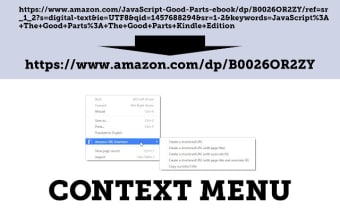How to Copy Amazon URL to the Clipboard in Chrome
If you’re a fan of Amazon, you’ll want to try this app.
You can now copy Amazon URL directly to the clipboard in a short URL. It is corresponding to 13 countries’ Amazon.
Just press the “Copy to Clipboard” icon on an item page, and it will save the URL to your device.
You can also create an abbreviation for each function from “Keyboard shortcuts” at the bottom of “Settings / Extensions.”
You can assign a shortcut key to each function.
This is a test function. Please use at your own risk.
You can set the tab icon to open each URL directly in Chrome.
The tabs are customizable. You can edit the title and icons and add your own items.
You can see what the URL contains and the corresponding product page.
You can copy the short URL to your device or to your email address.
If you’re not in US, please use Amazon Link checker for your country.
This is a Chrome extension.